So what to do? Do I need to format my computer and install another windows instead? LOL! Of course not. You just need to do the following:
ATI (Tested on ATI Mobility Radeon HD 3450):
Step 1: Go to the graphic card control center
Step 2: Lower the resolution
Step 3: Change Scaling Option to Fullscreen
Step 4: Change back to original resolution
Nvidia(Tested on Nvidia Geforce GTX660M):
Step 1: Open Nvidia Control Panel
Step 2: Go to "Adjust Desktop Size and Position" Tab
Step 3: Change scaling mode to Full-screen
Don't understand? Well, look at an example below.
Eg: For Ati Radeon Graphic Card:
1. Right Click on Desktop
 | ||
| 2. Click on Catalyst(TM) Control Center |
 |
| 3. Choose Advance and Click Next |
 |
| 4. Click Yes |
 |
5. Click Graphics & Click on Desktop Properties
|
 |
6. Choose Lower Resolution eg: 1024x768
7. Click Apply
|
 |
| 8. Click Yes 9. Click Graphics and Click On Desktop & Displays |
 |
| 10. Right Click on the laptop image and Click Configure |
 |
| 11. Tick Fullscreen & Click Apply 12. Go Back to Desktop Properties |
 |
| 13. Change the resolution back to original and Click OK |
For Nvidia
Well, I guess that's it. Basically, it is the same for all graphic card. You just need to open the graphic card control panel, lower the resolution(ATI), change the scaling option to Fullscreen then change the resolution back to original(ATI)... and good luck.

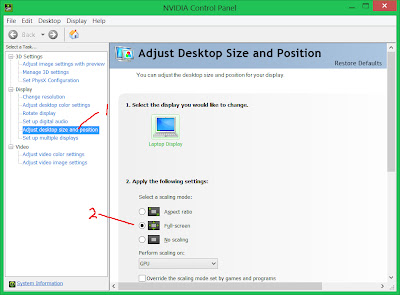
Frozen Throne does support resolutions up to whatever you have.It is a matter of changing a registry setting;)
ReplyDeleteBtw,nice blog,but maybe you could give advice about something a bit more technical,being a computer student and all.
thx for the compliment and great advice.
ReplyDeletenot work
ReplyDeleteThat's weird. It should be working. Maybe u just miss a few steps.
Deleteii try this with prototype
ReplyDeletethank you very much!!! it works :)
ReplyDeleteGlad I'm able to help :)
Deleteit work ~ thx ~~
ReplyDeleteu r ~ welcome ~
Deletehelp me plz ...
ReplyDeleterecently i was watching video on youtube how to make the game full screen when playing,
he has nVidia n goes to advance setting to set panel scaling but ,
when i try it, the advance setting didnt appear ...
I'm sorry but I'm afraid I can't help u because I haven't experimented this on nVidea. Maybe you can try googling for it!
Deletethx man it really works :)
ReplyDeleteno problem man :)
DeleteThanks man I thank u so much i alwys had to add full graphix at multiplayer in cod 4 and i had bad ping and fps !Now all fine!
ReplyDeletemy pleasure
Deleteits worked man............thanks dude!
ReplyDeleteu r welcome dude!
Deletethx thx thx!
ReplyDeletenp np np!
Deletemany many thanks bro.............
ReplyDeletethanks pal.
ReplyDeletegreat advice it worked! thanks!
ReplyDeletegreat job! it worked!! it lessened the graphics and clarity though. but it worked
ReplyDelete