Steps:
1. Copy the URL of the file
2. Open Internet Download Manager
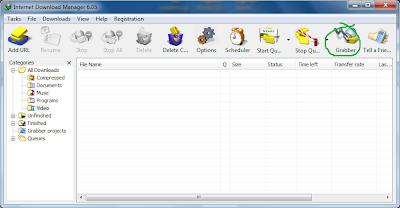
3. Click Grabber and a new window will pop up
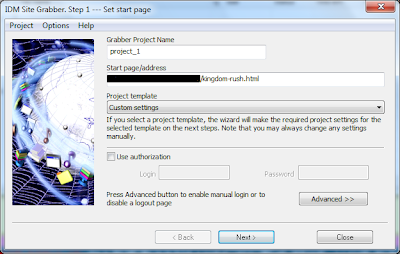
4. The address/url you have copied earlier should automatically be pasted in the Start page/address box so just click Next >
5. Keep Clicking Next > until IDM Site Grabber window is opened
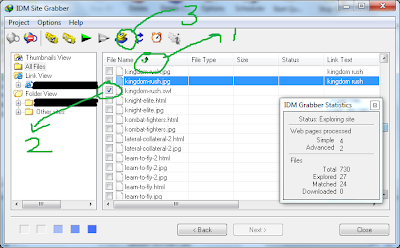
6. Click File Name to sort the files in ascending/descending order --> your call
7. Wait awhile until you desired file is on the list
8. Tick the file that you want grab
9. Click Add checked files to the main IDM list...
10.That's it. The file should be added to your IDM list
11.
p/s: This is for educational purpose only and keep in mind that it won't work on some websites

No comments:
Post a Comment